Keep a window on top or make a window translucent
Created Jan 28, 2017 4:13 PM by Andrew Langford in Knowledgebase
Press the hotkey and type make window translucent to set the opacity for the current window you are viewing. Or press the hotkey and type set window on top to keep the current window you are viewing on top of all other windows.
Both of these features are useful for testing. For example, if you need to take notes while testing something, you can keep a notepad window on top of all other windows, or you can make it translucent so you can see what's happening in the background.
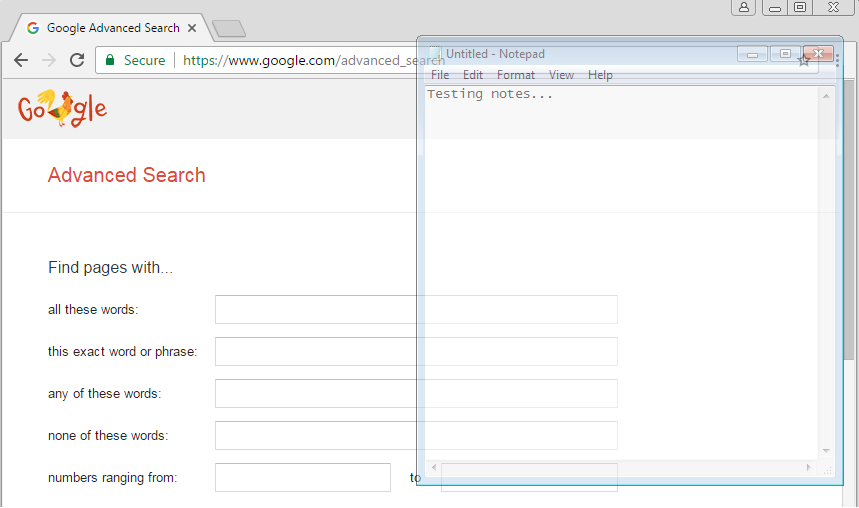
When you type calculations directly into Keybreeze, you can press F11 to keep the calculator window on top of all other windows. When you are creating sticky notes, you can right-click a note and click Keep note on top to keep it on top of all other windows.