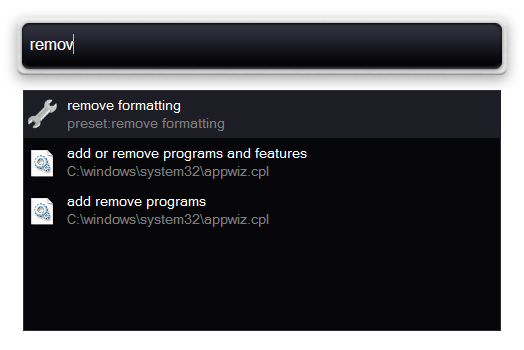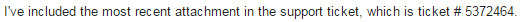Paste text as plain text without formatting
Created Jan 28, 2017 4:25 PM by Andrew Langford in Knowledgebase
One of the annoying things that can happen when copying and pasting text is when the formatting is retained. Most often, we just want to paste the text, not the formatting of that text. Some applications let you right-click and click Paste special to let you paste it as plain text or formatted text. Most applications do not offer this though, and when you press CTRL + C to copy the text and CTRL + V to paste it, the formatting of the text is almost always retained.
This causes awkward messages in emails because the font, size, and spacing does not match up:
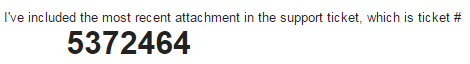
To fix this, just press the hotkey and type remove formatting. Then you can paste it as plain text without extra spacing and styling: