Create sticky notes and set reminders
Keybreeze lets you create sticky notes and set reminders in seconds. Press the hotkey and type note to create a note. Or type reminder to set a reminder for a specified time or a custom time.
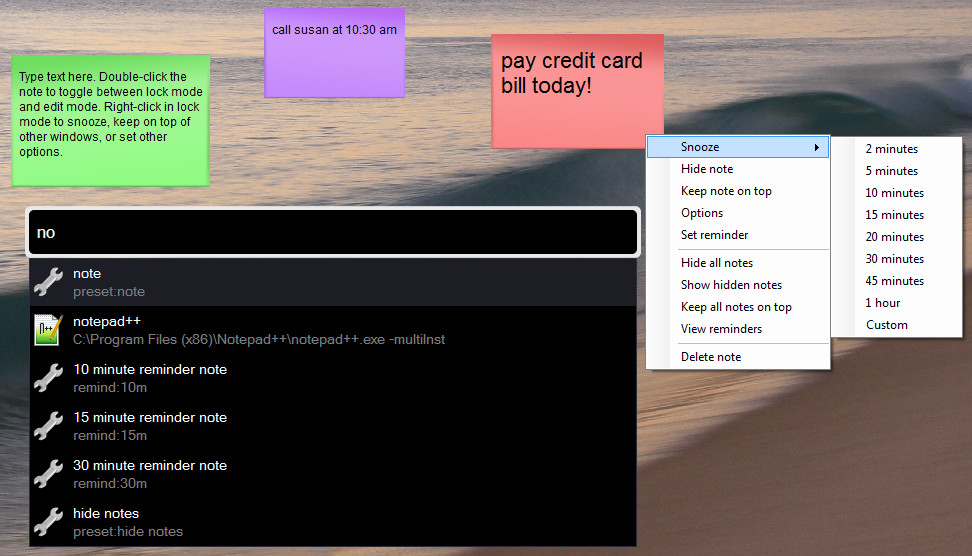
Double-click a note to toggle between lock mode and edit mode.
Right-click a note to hide it, keep it on top of other windows, set display options, set a reminder, hide or show all notes, or keep all notes on top of other windows.
Set snooze options to hide the note for a specified period of time. When the time expires, it will appear in the middle of your screen, and it will stay on top of other windows. It can also alert you with a sound.
Keybreeze 5.1.0 introduced speed reminders. Press the hotkey and type a reminder for a specified period of time. Keybreeze will display a note at that time with the title of the current window you are viewing:
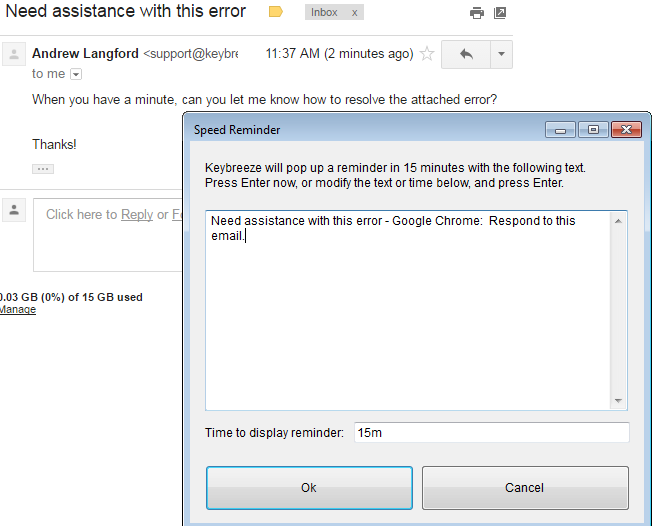
Press the hotkey and type reminder [note] to get a reminder window. Set a one time only reminder, daily reminder, weekly reminder, or monthly reminder:
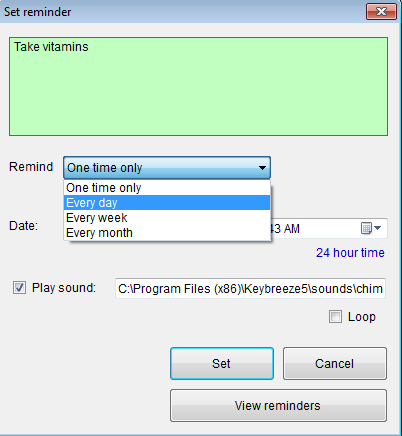
Keybreeze is a software application that runs on Windows. Download it now.